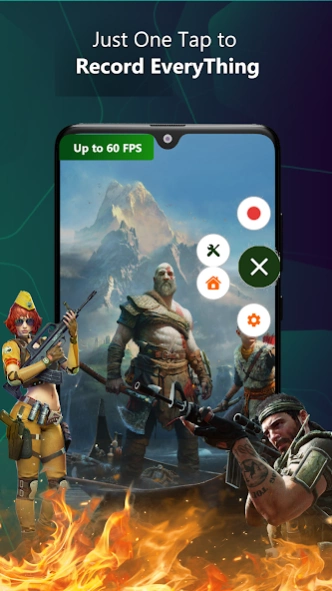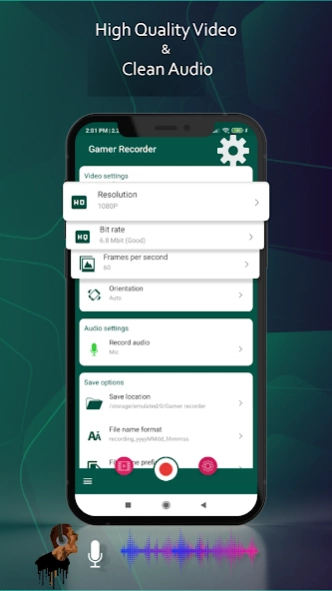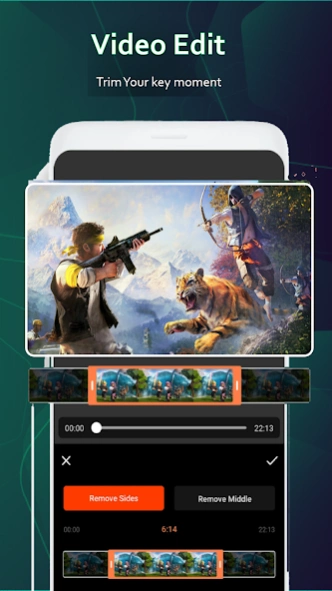Gamer Recorder 16.0
Free Version
Publisher Description
Gamer Recorder - Capture and share gaming moments with Gamer Recorder - ultimate screen recorder!
Introducing Gamer Recorder, the ultimate screen recording app for Android gamers! With its powerful features and intuitive interface, this app is the perfect tool for recording your gameplay and sharing your epic moments with the world.
Whether you're a casual mobile gamer or a serious eSports competitor, Gamer Recorder has everything you need to capture and showcase your skills. With support for high-quality video and audio recording, you can capture every detail of your gameplay in stunning clarity.
But Gamer Recorder is more than just a basic screen recorder. With features like on-screen touch controls, custom video settings, and easy social sharing, you can customize your recordings to suit your style and share them with your friends and fans on social media.
Key Features:
High-quality video and audio recording
Camera with facial control
Customizable video settings for optimal performance
On-screen touch controls for easy recording
Simple and intuitive interface
Easy social sharing to YouTube, Facebook, and more
No watermark or time limit on recordings
Whether you're a streamer, content creator, or just want to show off your gaming skills, Gamer Recorder is the perfect app for capturing and sharing your gameplay. So what are you waiting for? Download Gamer Recorder now and start recording your epic gaming moments today!
About Gamer Recorder
Gamer Recorder is a free app for Android published in the System Maintenance list of apps, part of System Utilities.
The company that develops Gamer Recorder is King It Limited. The latest version released by its developer is 16.0.
To install Gamer Recorder on your Android device, just click the green Continue To App button above to start the installation process. The app is listed on our website since 2023-06-07 and was downloaded 4 times. We have already checked if the download link is safe, however for your own protection we recommend that you scan the downloaded app with your antivirus. Your antivirus may detect the Gamer Recorder as malware as malware if the download link to com.rizvi.gamerrecorder is broken.
How to install Gamer Recorder on your Android device:
- Click on the Continue To App button on our website. This will redirect you to Google Play.
- Once the Gamer Recorder is shown in the Google Play listing of your Android device, you can start its download and installation. Tap on the Install button located below the search bar and to the right of the app icon.
- A pop-up window with the permissions required by Gamer Recorder will be shown. Click on Accept to continue the process.
- Gamer Recorder will be downloaded onto your device, displaying a progress. Once the download completes, the installation will start and you'll get a notification after the installation is finished.